BuddyPress User Todo List
The BuddyPress User Todo List plugin allows BuddyPress members to add tasks to their to-do list and will enable them to ‘edit,’ ‘delete,’ and ‘mark-complete’ their mission. In addition, members can create a category for to-do and add to-do accordingly.
It also has a due date reminder feature that reminds the user of their due date and sends an email and BuddyPress notification to the user. And the user can export all to-do tasks in a CSV format. You can list all To-do on any page using a shortcode.
You can list all To-do on any page using a shortcode. Go to the admin dashboard Todo Items-> Settings-> Page and click Shortcode tab and copy [bptodo_by_category category=”CATEGORY_ID”] shortcode and paste it on customers page or template. You need to provide the category Id of which the To-dos you want to show.
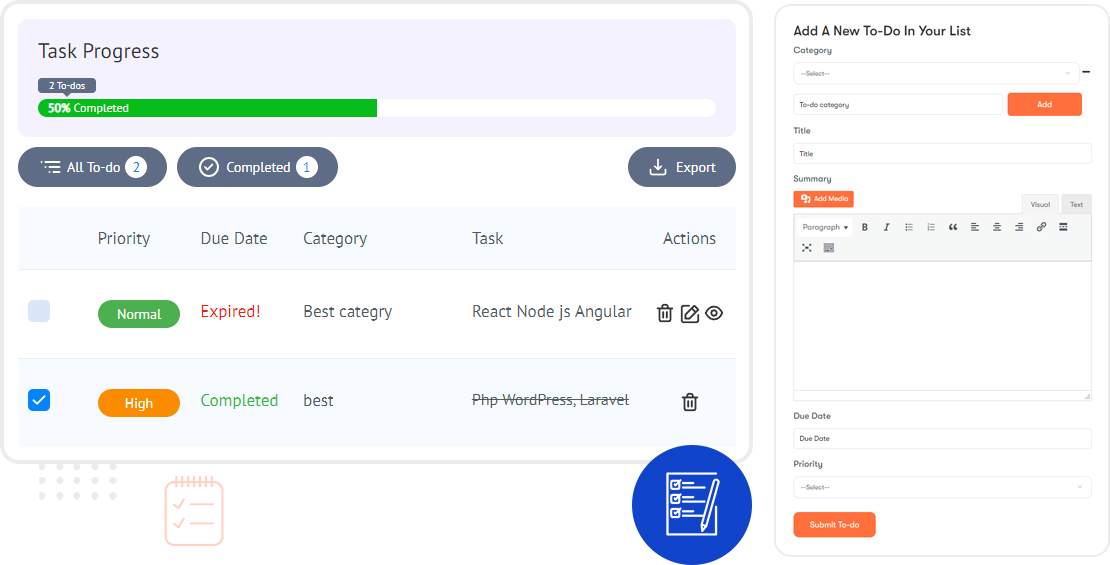
Packed with Features
Task Edit
Allows members to edit their to-dos.
Task Delete
Allows members to delete their to-dos.
Task Completed
BuddyPress User Todo List Features
- Add custom Profile Menu Label for to-do.
- Allow or Disallow users to add to-do categories.
- Enable or disable Send email option for users whose to-do date has arrived.
- Enable or disable BP Notification whose to-do date has arrived.
- Options for Task Edit, Task Delete, and Task Mark as Complete from the front end.
- Use a shortcode [bptodo_by_category category=”CATEGORY_ID”] to display To-do.


Easy to Use Backend Setting
- Customize the label of to do
- Admin Can allow users to add new categories
- Admin can enable BuddyPress notifications
- Admin can also enable the e-mail feature
- Adding the task to the group
- Tasks will be added to group member’s to-do lists
- Members can mark to-dos assigned to them from the group mark complete from the profile to-do tab.
Post Reviews Base upon Multiple Criteria
- Members can create a to-do
- They can edit, delete, and mark complete the to-do.
- Help members to remember things with notification and email features.
- Members can create to-dos based on the category.

Frequently Asked Questions
No problem. Please get in touch with us via our contact page.
You can hire our team to assist you.









