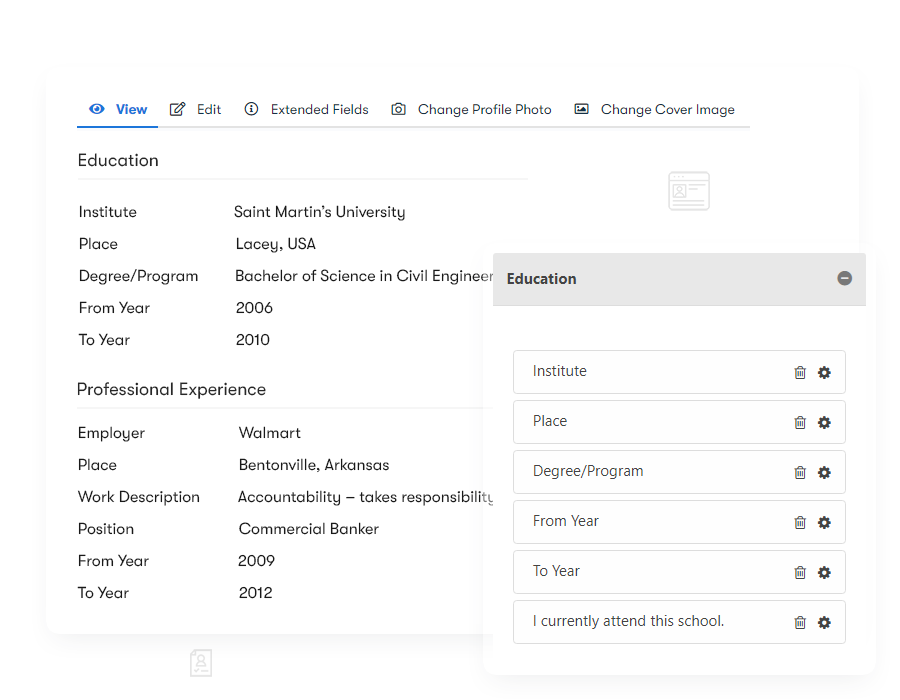- Easily extend BuddyPress profiles by adding customizable fields that meet the unique needs of your community.
- Create and display multiple field groups, such as Education and Work History, for detailed member profiles.
- Include repeating fields to allow members to add multiple entries under a single section, like listing multiple jobs or degrees.
- Enable powerful member search based on custom profile fields, making it easier for users to find others with specific attributes.
- Organize profile data into manageable sections, simplifying the profile for both users and admins.