BuddyPress Polls
BuddyPress Polls allows your community members to create polls as an activity, letting your members respond. In addition, these poll activities can be displayed which the help of a shortcode on any post, page, or CPT.
Website admin can limit who can create Poll activities; Polls can be time-bound with a single choice or multi-select options.
It also allows setting an image with a Poll description. Then, after the poll is submitted, the poll result will be visible to all.
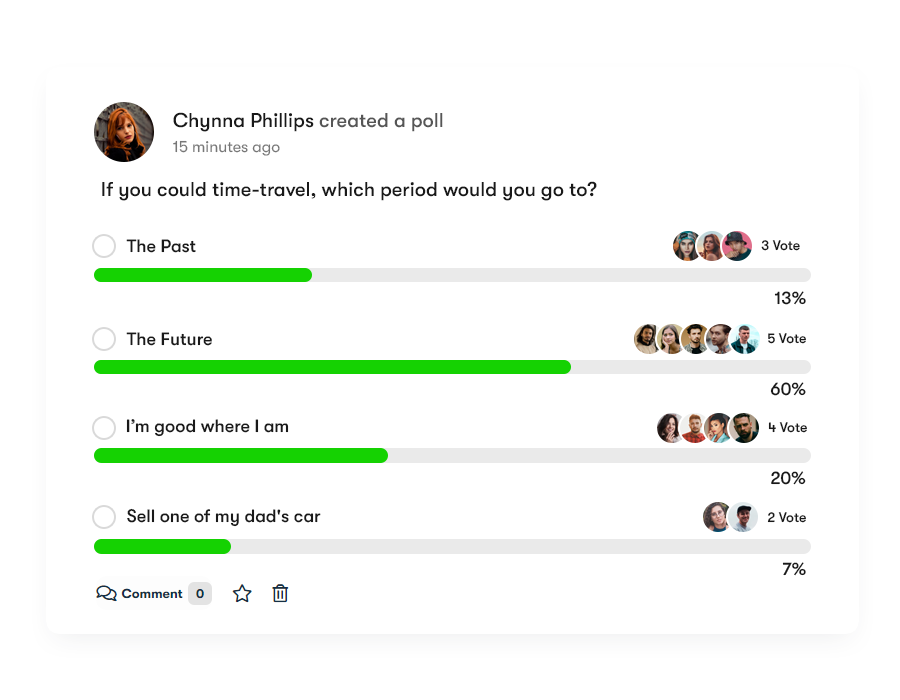
Packed with Features
Simple and Quick
BP Polls helps your audience to participate in an incredibly simple and organized way.
Insight into the activities
Re-engagement
Consider using BP Polls as a tool to redirect site users to an old post for more views.
Have fun
Poll Creators can have fun interactions with their audience through interesting, different questions to gain attention.
Educational purposes
Educational channels like external virtual learning can use polls to see what content viewers are struggling with and where they need extra help understanding.
Re-voting
Unleash Engagement: Multimedia Choices with BuddyPress Polls

- Text Poll: Create polls with text-based questions and answers.
- Image Poll: Include images in your polls for visual engagement.
- Audio Poll: Add audio files or recordings to your polls.
- Video Poll: Integrate video content into your poll questions.
- HTML Poll: Use custom HTML code for advanced poll customization and multimedia elements.
Your Polls, Your Control: Managing Polls Made Easy Dashboard
- Access Your Polls in One Convenient Location
- Effortlessly Edit, Delete, Pause, or Unpublish the Polls
- Monitor Vote Counts and Poll Status with Ease

Empowering Poll Creation: Backend and Frontend Choices

- Backend cpt: This involves creating polls through the website's administrative backend, typically using a custom post type (CPT) designed for managing polls. This method is used by website administrators and content creators.
- rontend Page:With this approach, users can create polls directly on the public-facing frontend of the website. This is designed for regular website visitors or users who may not have access to the backend, allowing them to actively participate in poll creation.
Key Features of Poll Plugin
- Allows to set the the limit for each poll options
- Setup poll closing date and time
- Hide the poll current score from non voters.
- Allow to attach the related images with the poll description.
- Allows your members to view the voters list and poll results
- Allows revolting to the members
- Allows to set the after poll message
- Limit the poll creation according to user role and member type
- Manage the color scheme of poll activities

Increase The Community Engagement
Audiences love answering questions, and polls provide the perfect avenue for this.
Everyone has an opinion, and most people aren’t afraid to voice it on social media (it is called ‘social’ media after all).

- BP Polls enable you to ask questions in your community and have members vote.
- Users can publish polls under activity and groups
- Member’s can see poll Icon under what’s new section
- Provides Poll Results widgets for the Poll creators under WordPress Admin Dashboard
- Poll results can be exported in the form of CSV file
- Submit the poll result with attractive animation.
- Plugin offers a responsive design which works with the Mobile as well.
- Works well with the third party themes
Simple Pricing
Single License
Perfect for new portals just starting out
$49/yr
- 1 Site License
- 1 Year of updates & support
- Email Support
5 License
Perfect for new portals just starting out
$99/yr
- 5 Site License
- 1 Year of updates & support
- Email Support
Developer License
Perfect for new portals just starting out
$129/yr
- Unlimited Licenses
- 1 Year of updates & support
- Email Support
Single License
Perfect for new portals just starting out
$149
- 1 Site License
- Lifetime updates & support
- Email Support
5 License
Perfect for new portals just starting out
$299
- 5 Site License
- Lifetime updates & support
- Email Support
Developer License
Perfect for new portals just starting out
$349
- Unlimited Licenses
- Lifetime updates & support
- Email Support
Check out our Refund policy and Support policy.
All pricing is in USD. You can change plans or cancel your account at any time. Read more about the Privacy Policy.
Frequently Asked Questions
Yes, the BuddyPress Polls plugin is designed to integrate seamlessly with both BuddyPress and BuddyBoss platforms.
Yes, the site admin can control who can create poll activities and set time-bound polls with options for single choice or multi-select. Polls can also include images and will display results to all members after submission.
The plugin allows you to manage how poll results are displayed. You can choose to hide the current poll scores from non-voters and only show results after the poll is submitted.
- Activity Polls: These are created as part of your BuddyPress activity feed, allowing community members to participate directly from their activity streams.
- Polls as Custom Post Types: These polls are created through the backend/frontend as custom post types, providing more advanced options and the ability to manage polls through a dedicated dashboard.
Currently, our plugins have not been tested with Youzify and we do not recommend using it as it relies on outdated legacy templates. Our plugins are designed to work with the modern Nouveau template.
While we do not offer a trial version, we do provide a 30-day money-back guarantee. If you are not satisfied with the plugin, you can request a refund within 30 days of your purchase. https://wbcom.instawp.dev/refund-policy/
We offer extensive documentation to help you set up and configure the plugin. Additionally, our support team is available via email to assist you with any issues or questions you may have.
Still have questions?
Check out our Knowledge Base, or if you can’t find an answer there.







