Faceless YouTube videos have become increasingly popular in 2024, offering creators the ability to produce engaging content without revealing their identities. This trend has surged as more creators prioritize privacy while still building an audience. With the advancement of AI tools, producing high-quality faceless videos has never been easier or more accessible. In this blog, we’ll explore some of the best tools available to help you create engaging, faceless YouTube videos, whether you’re a new or experienced content creator.
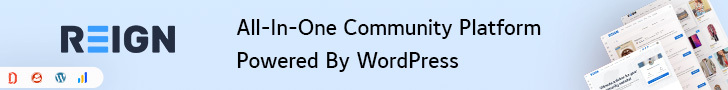
Reign theme for online sports
Best 15 Tools to Create Faceless YouTube Videos
In recent years, Creating faceless YouTube videos have gained significant popularity among content creators. These videos allow individuals to share their ideas, knowledge, and creativity without the need to appear on camera. This approach not only offers a layer of privacy but also appeals to viewers who prefer a more narrative-driven or visually engaging experience. Whether it’s through animated graphics, AI avatars, or voiceovers, faceless videos enable creators to focus on the content itself, making them an ideal choice for those looking to build a channel without revealing their identity.
Also Read: Ad Blockers for YouTube
Fliki
Fliki is an AI-powered video creation tool designed to generate videos from written scripts. It simplifies the process of turning text into dynamic, professional-looking faceless videos by automating media integration and offering voice cloning capabilities.
Key Features:
- Automatic media fetching: Fliki automatically pulls relevant images, videos, and music to match your script, saving time on manual searches.
- Voice cloning and customizable subtitles: You can use voice cloning to create unique narration and adjust subtitles to fit the tone and style of your video.
Why It’s Ideal: Fliki is perfect for creators who want to quickly convert text into faceless videos without extensive video editing experience. It makes the video creation process more accessible by handling key elements like voiceovers and visuals.
Pros:
- Time-saving automation: The tool’s ability to automatically fetch media based on your script dramatically cuts down the time spent searching for assets. This is especially beneficial for creators with tight schedules or those producing frequent content.
- High-quality voice cloning: Fliki’s voice cloning feature allows you to generate natural-sounding narration without needing to record voiceovers manually. This enhances the professionalism of your videos, making them sound polished and cohesive.
Cons:
- Limited customization options: While the automation features are helpful, they can sometimes feel restrictive. Users looking for more control over the video’s visual and audio elements may find Fliki’s options somewhat limited.
- Voice cloning accuracy: Although voice cloning is a standout feature, it may not always capture every nuance, especially with complex or emotive scripts. Some users may find the results less engaging than a human narrator.
Synthesia
Synthesia is an innovative platform that utilizes AI avatars and Creating Faceless YouTube Videos, allowing users to produce professional-quality videos without the need to appear on camera. This tool is particularly advantageous for those who prefer to maintain their privacy or simply want to streamline the video production process.
Key Features:
- AI-driven avatars: Synthesia provides a range of customizable AI avatars that can present your content, making it easy to engage viewers without being on-screen.
- High-quality video production: The platform offers high-resolution output and professional editing capabilities, ensuring that your videos look polished and visually appealing.
Also Read: AI Tools for YouTube Automation
Why It’s Ideal: Synthesia is perfect for businesses, educators, and content creators looking to produce engaging videos without the hassle of filming themselves. The ability to use AI avatars opens up creative possibilities while maintaining a high standard of quality.
Pros:
- Eliminates the need for on-camera presence: With AI avatars, users can create content without the anxiety or inconvenience of being on camera. This feature is especially beneficial for individuals who are camera-shy or prefer to focus on scriptwriting rather than performance.
- Quick and efficient video creation: Synthesia’s user-friendly interface allows for rapid video production. Users can generate videos in a matter of minutes, making it ideal for projects with tight deadlines or for creating a large volume of content.
Cons:
- Limited personality and expressiveness: While AI avatars can convey information effectively, they may lack the emotional depth and nuances that a human presenter can offer. This could lead to less engaging content for certain audiences.
- Customization constraints: Users may find that the range of avatars and customization options is somewhat limited. For creators seeking highly personalized or unique presentations, this could be a drawback compared to traditional video production methods.
Also Read: How Much Money Do You Get Per View on YouTube?
InVideo
InVideo is a versatile video creation tool that offers text-to-speech support and access to a vast stock footage library. This platform simplifies the video production process, making it easy to create visually appealing content without the need for extensive editing skills.
Key Features:
- Extensive templates: InVideo provides a wide range of customizable templates designed for various content types, allowing users to start their projects with a solid foundation.
- Text-to-speech functionality: The integrated text-to-speech feature enables creators to convert written scripts into audio, making it convenient to add narration to videos without recording voiceovers.
Why It’s Ideal: InVideo is perfect for Creating Faceless YouTube Videos quickly and professionally. Its combination of templates and text-to-speech capabilities allows for efficient video production while maintaining high-quality results.
Pros:
- User-friendly interface: InVideo’s intuitive design makes it accessible for both beginners and experienced creators. The easy navigation allows users to focus on creativity without getting bogged down by complicated processes.
- Rich library of stock footage: The platform’s extensive stock footage library provides users with a wide variety of visuals to enhance their videos, ensuring that content remains engaging and visually interesting.
Cons:
- Limited customization on templates: While the templates are helpful for quick video creation, some users may find them restrictive in terms of creative freedom. The designs might not always allow for extensive personalization.
- Text-to-speech limitations: Although the text-to-speech feature is convenient, the quality of the generated voiceovers may not always meet the standards of professional narration. Users might need to fine-tune the audio for better results.
Also Read: AI Tools For YouTube Influencers
Runway ML
Overview: Runway ML is an advanced AI video generation tool that transforms text prompts into dynamic video content. This platform leverages cutting-edge artificial intelligence to facilitate creative processes, making video production accessible and efficient for users.
Key Features:
- AI-driven creative processes: Runway ML harnesses the power of AI to assist users in generating video content from simple text descriptions, allowing for innovative storytelling without the need for extensive technical skills.
- Powerful video generation tools: The platform offers a variety of tools designed to create and edit videos seamlessly, providing users with the flexibility to bring their ideas to life quickly.
Why It’s Ideal: Runway ML is perfect for creators looking to enhance their faceless video production with minimal effort. Its intuitive interface and AI capabilities streamline the creative process, enabling users to focus on their vision rather than the technicalities of video creation.
Pros:
- Rapid content creation: With the ability to generate videos from text prompts, Runway ML allows users to produce content quickly, which is especially beneficial for those needing to keep up with fast-paced content demands.
- Innovative storytelling possibilities: The AI-driven features enable users to explore unique creative avenues, offering opportunities for storytelling that might not be possible with traditional video production methods.
Cons:
- Variable output quality: While the AI is powerful, the quality of the generated videos may vary depending on the complexity of the prompts. Users might need to experiment with their descriptions to achieve desired results.
- Learning curve: Although designed to be user-friendly, some users may find it challenging to maximize the platform’s potential without prior experience in video production or AI tools.
AnimatoFX
AnimatoFX is a versatile animation creation tool that specializes in both 2D and 3D animations. This platform empowers creators to add visually engaging animations to their projects, enhancing the overall appeal of faceless videos.
Key Features:
- 2D and 3D animation capabilities: AnimatoFX allows users to create stunning animations in both dimensions, providing flexibility for different visual styles and project requirements.
- Enhanced visual engagement: The tool offers a variety of features designed to create captivating animations that keep viewers interested, making it easier to convey messages effectively.
Why It’s Ideal: AnimatoFX is perfect for content creators looking to incorporate dynamic animations into their faceless videos. Its range of animation options enables users to elevate their content and capture audience attention through creative visual storytelling.
Also Read: Best Live Streaming Tool For YouTube
Pros:
- Wide range of animation styles: With both 2D and 3D capabilities, AnimatoFX gives users the freedom to explore various animation styles, allowing for greater creativity in video production.
- User-friendly interface: The platform is designed to be accessible, making it easy for both beginners and experienced animators to create animations without extensive training or prior experience.
Cons:
- Limited advanced features: While AnimatoFX is great for basic animations, more advanced users might find it lacking in complex animation tools or effects, potentially hindering more sophisticated projects.
- Rendering times: Depending on the complexity of the animations created, rendering times can vary, which may slow down the production process for users working under tight deadlines.
Haiper
Overview: Haiper is an innovative AI-powered tool designed for generating video clips directly from text inputs. This platform simplifies the video creation process, enabling users to quickly transform their written ideas into engaging visual content.
Key Features:
- Automated video generation: Haiper leverages advanced AI algorithms to automatically create video clips, reducing the time and effort required for manual editing and production.
- Simple, text-based inputs: Users can easily input text prompts, making the process straightforward and accessible for creators of all skill levels.
Why It’s Ideal: Haiper is ideal for faceless video creators who need to produce videos quickly and efficiently. Its ability to generate content from text prompts streamlines the workflow, allowing users to focus on content creation rather than technical details.
Pros:
- Speedy content production: The automated generation of videos allows for rapid production, making it especially useful for creators who need to churn out content frequently to keep up with audience demand.
- User-friendly interface: Haiper’s straightforward text input system makes it accessible for beginners, enabling them to create videos without needing extensive technical skills.
Cons:
- Quality variability: While Haiper automates the video creation process, the quality of the generated clips may fluctuate based on the complexity of the text inputs. Users may need to experiment with phrasing to achieve the best results.
- Limited customization options: The simplicity of the platform can restrict users’ ability to make detailed adjustments or enhancements to the generated videos, which may not meet the needs of those seeking highly personalized content.
Also Read: AI Art Tools For Making Youtube Thumbnails
Predis.ai
Overview: Predis.ai is an AI-powered Creating Faceless YouTube Videos that transforms text into engaging videos, catering specifically to the needs of social media and YouTube creators. This tool simplifies the video creation process, allowing users to produce eye-catching content effortlessly.
Key Features:
- AI-driven video creation: Leveraging advanced artificial intelligence, Predis.ai automates the video-making process, enabling users to convert their text-based ideas into captivating visual content with minimal effort.
- Tailored for social media and YouTube: The platform is designed with the unique requirements of social media and YouTube in mind, ensuring that the videos produced are optimized for viewer engagement on these platforms.
Why It’s Ideal: Predis.ai is an excellent choice for creators who want a seamless way to generate videos for social media and YouTube. Its AI capabilities streamline the production process, allowing users to focus on content rather than technical intricacies.
Pros:
- Quick content generation: The AI-driven approach allows for rapid video creation, making it a valuable tool for creators needing to produce content consistently to keep up with their audience’s expectations.
- Platform optimization: By focusing on social media and YouTube, Predis.ai ensures that the videos created are formatted and styled appropriately for these platforms, increasing the likelihood of viewer engagement.
Cons:
- Dependence on text quality: The effectiveness of the generated videos largely depends on the quality and clarity of the input text. Vague or poorly written prompts may lead to subpar video outcomes.
- Limited editing capabilities: While the automation is beneficial, users seeking extensive customization options may find the editing tools somewhat limited, potentially hindering their ability to create highly personalized content.
Also Read: Best YouTube Keyword Tools
Clipmaker.ai
Overview: Clipmaker.ai is a user-friendly For Creating Faceless YouTube Videos that offers a range of templates and a stock footage library, making it easy for creators to produce engaging content without the need for extensive editing skills.
Key Features:
- Pre-built templates: The platform provides a variety of customizable templates, allowing users to quickly start their projects and maintain a professional look in their videos.
- Stock footage library: Clipmaker.ai includes access to a rich library of stock footage, enabling creators to incorporate high-quality visuals into their videos without needing to shoot their own content.
Why It’s Ideal: Clipmaker.ai is perfect for faceless video creators who want to simplify their production process. With its combination of templates and stock footage, users can produce polished videos with minimal effort and technical know-how.
Pros:
- Time-saving features: The availability of pre-built templates and stock footage significantly reduces the time required to create videos, making it an efficient choice for busy content creators.
- Accessibility for beginners: With its intuitive interface and straightforward tools, Clipmaker.ai is accessible to users of all experience levels, enabling anyone to create professional-looking videos.
Cons:
- Limited originality: While templates provide convenience, they may also lead to a lack of uniqueness in videos, as many users may end up using the same designs and footage.
- Quality of stock footage: The quality and relevance of the stock footage can vary, which might require users to sift through options to find suitable clips for their projects.
Pictory.ai
Overview: Pictory.ai is an online video creation platform that utilizes AI to convert scripts into engaging videos. This tool is especially useful for content creators who prefer to remain off-camera while still producing captivating visual content.
Key Features:
- Script-to-video transformation: Pictory.ai allows users to input scripts, which the platform then converts into visually appealing videos.
- User-friendly interface: The platform is designed to be accessible, enabling users to create videos without extensive technical knowledge.
Why It’s Ideal: Pictory.ai is perfect for faceless video creators who want to generate content quickly and easily. The ability to transform written scripts into videos streamlines the production process and enhances content quality.
Also Read: YouTube Intro Makers
Pros:
- Efficient content generation: The AI-driven process significantly speeds up video production, allowing creators to generate multiple videos in a short period.
- Customizable visuals: Users can personalize their videos with various visual styles and elements, ensuring that the final product aligns with their brand.
Cons:
- Quality of output: The effectiveness of the final videos can depend on the clarity and quality of the input script. Poorly written scripts may result in less engaging videos.
- Limited control over visuals: While the platform offers customization options, some users might find that it lacks in-depth editing features for fine-tuning their videos.
EasyVid
Overview: EasyVid is an automated video creation tool that converts scripts or prompts into videos, complete with voiceovers, subtitles, and visuals. This platform is designed to streamline the video production process, making it particularly efficient for faceless creators.
Key Features:
- Script conversion: Users can input text, which EasyVid then transforms into a video, complete with relevant visuals and audio.
- Built-in voiceovers and subtitles: The tool automatically generates voiceovers and subtitles, enhancing accessibility and viewer engagement.
Why It’s Ideal: EasyVid simplifies the video creation process for those who want to create content quickly without being on camera. Its automation features allow users to focus on scripting rather than video production.
Pros:
- Quick turnaround: The automation of video creation allows for rapid content production, making it a valuable tool for creators with tight schedules.
- Integrated features: By combining visuals, voiceovers, and subtitles, EasyVid provides a comprehensive solution for faceless video creators.
Cons:
- Output quality variability: The quality of the videos may vary depending on the script’s complexity and detail, potentially leading to less engaging content.
- Customization limitations: While the platform is efficient, users seeking advanced customization options might find the editing tools somewhat restrictive.
ClipTalk.pro
Overview: ClipTalk.pro is an AI tool designed for creating short faceless videos by allowing users to provide a script or text input. This platform focuses on quick content generation, making it ideal for creators looking to produce engaging videos efficiently.
Key Features:
- Simple script input: Users can easily create videos by inputting text, which the tool then processes to generate a video.
- Designed for short content: ClipTalk.pro specializes in producing brief videos, making it suitable for social media and other platforms where quick engagement is key.
Why It’s Ideal: ClipTalk.pro is an excellent choice for creators looking for a fast and straightforward way to produce faceless videos. Its ease of use and focus on brevity cater to the needs of modern content consumption.
Also Read: AI Writer Tool For YouTube Creators
Pros:
- Fast video production: The simplicity of the input process allows creators to generate videos quickly, which is essential for maintaining a regular content schedule.
- Focused on short content: The platform’s design for short videos aligns well with current social media trends, enabling users to create content that fits audience preferences.
Cons:
- Limited video length: The focus on short videos might not suit all creators, particularly those who want to explore longer, more in-depth content.
- Basic editing features: While the tool is efficient, users may find it lacks advanced editing capabilities, potentially limiting their creative options.
Also Read: YouTube Transcript Generator Tools

The Path Forward for Faceless Creators
The demand for Creating Faceless YouTube Videos content is on the rise, driven by creators who seek to maintain their privacy while still engaging audiences with high-quality videos. The tools discussed in this blog—ranging from AI-powered video creation platforms to automated editing software—offer innovative solutions for content producers looking to remain off-camera.
These tools not only simplify the video production process but also empower creators to focus on storytelling and content quality without the pressure of being in front of the camera. By leveraging AI-driven features, such as script-to-video transformations, customizable voiceovers, and extensive media libraries, creators can produce captivating videos that resonate with viewers.
We encourage readers to explore and experiment by Creating Faceless YouTube Videos with these tools to discover which ones best meet their video creation needs. Embrace the possibilities that faceless video creation offers and take your content to new heights while preserving your anonymity.
Interesting Read:
Digital Creators in 2024: What It Means & How to Start Your Journey















